Program output
Linaro MAP collects and displays output from all processes on the Input/Output tab. Both standard output and error are shown.
As the output is shown after the program has completed, there are not the problems with buffering that occur with Linaro DDT.
View standard output and error
The Input/Output tab is at the bottom of the window by default.
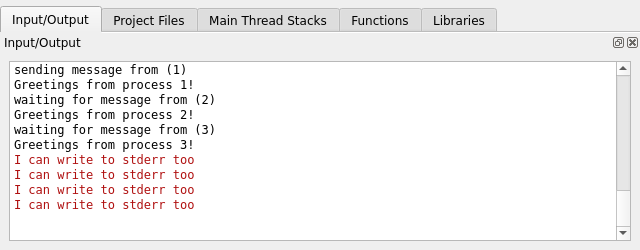
The output can be selected and copied to the X-clipboard.
Restrict output
To keep file sizes within reasonable limits .map files will contain a
summary of the program output limited to the first and last 500 lines
(by default).
To change this number, profile with the environment variable
FORGE_KEEP_OUTPUT_LINES set to the preferred total line limit
(FORGE_KEEP_OUTPUT_LINES=20 will restrict recorded output to the
first 10 lines and last 10 lines).
Setting this to 0 will remove the line limit restriction, although
this is not recommended as it may result in very large .map files if
the profiled program produces lots of output.
The length of each line is similarly restricted to 2048 characters. This
can be changed with the environment variable
FORGE_KEEP_OUTPUT_LINE_LENGTH.
As before, setting this to a value of 0 will remove the restriction,
although this is not recommended as it risks a large .map file if the
profiled program emits binary data or very long lines.
Save output
Right-click on the text to either save it to a file or copy a selection to the clipboard.