Profile a single-process program
If you have a single-process license you will immediately see the Run dialog that is appropriate to run a single-process program.
If you have a multi-process license you can clear the MPI checkbox to run a single-process program.
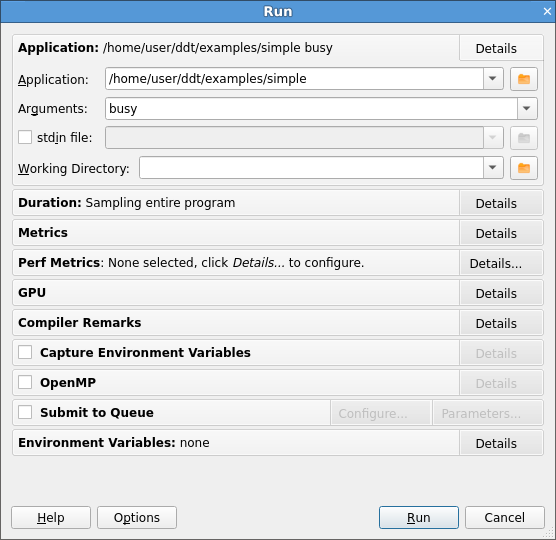
Type the full file path to your application, or browse and select your application.
If required, type the arguments to pass to your program.
If required, select the OpenMP checkbox and select the Number of OpenMP threads to start your program with.
Click Run to start your program.