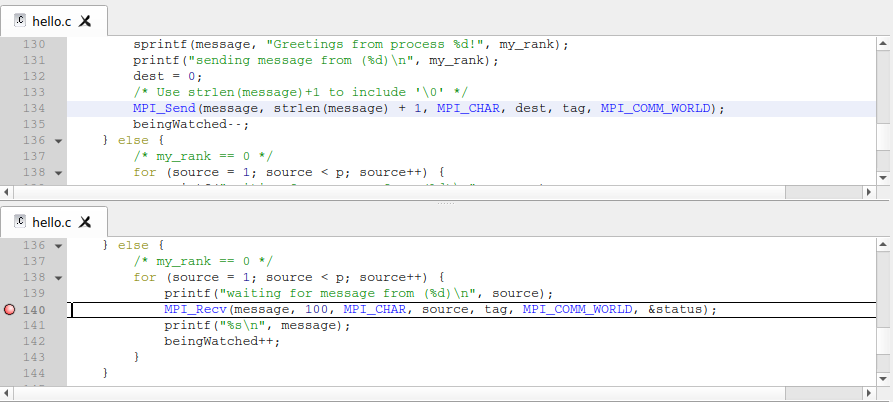View multiple files simultaneously
Occasionally it may be useful to view two source files at the same time. For example, if you are tracking two different processes.
To view two files simultaneously, right-click in the Source Code view to split the view. This displays a second panel beneath the first panel. When viewing multiple files, the currently ‘active’ panel displays the file. Click on one of the panels to make it active.
To remove the split view and return to viewing one source file, right-click in the Source Code viewer and clear the split view option.