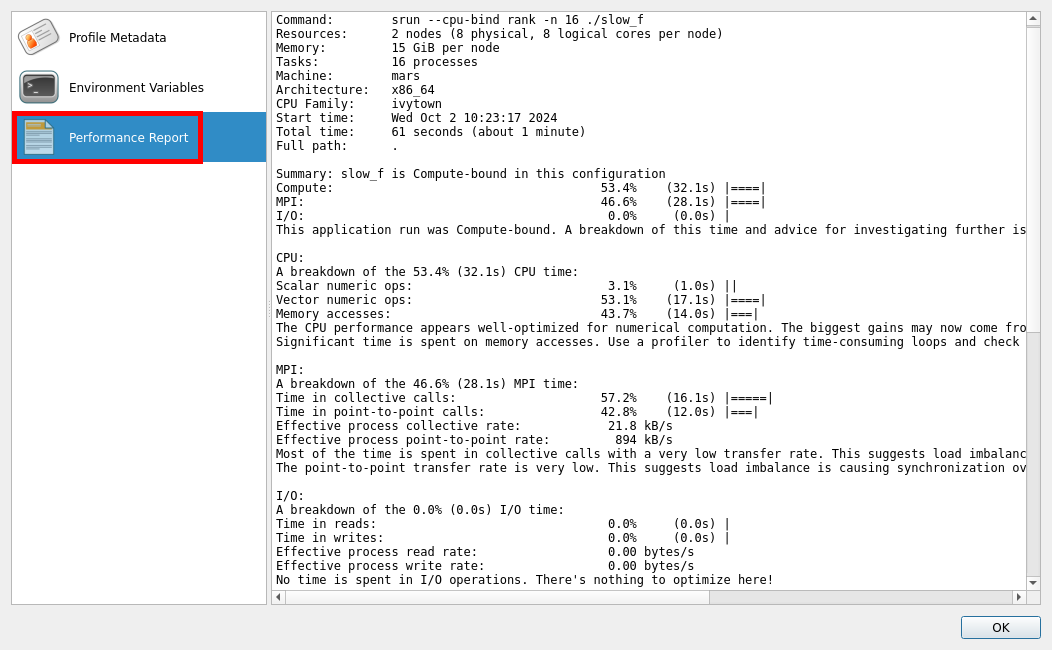Program details
Profile Metadata
Linaro MAP displays profile metadata in the Program details dialog, including:
Command line
MPI implementation
Input file
Full target path
Run started timestamp
Runtime and Sampled Runtime
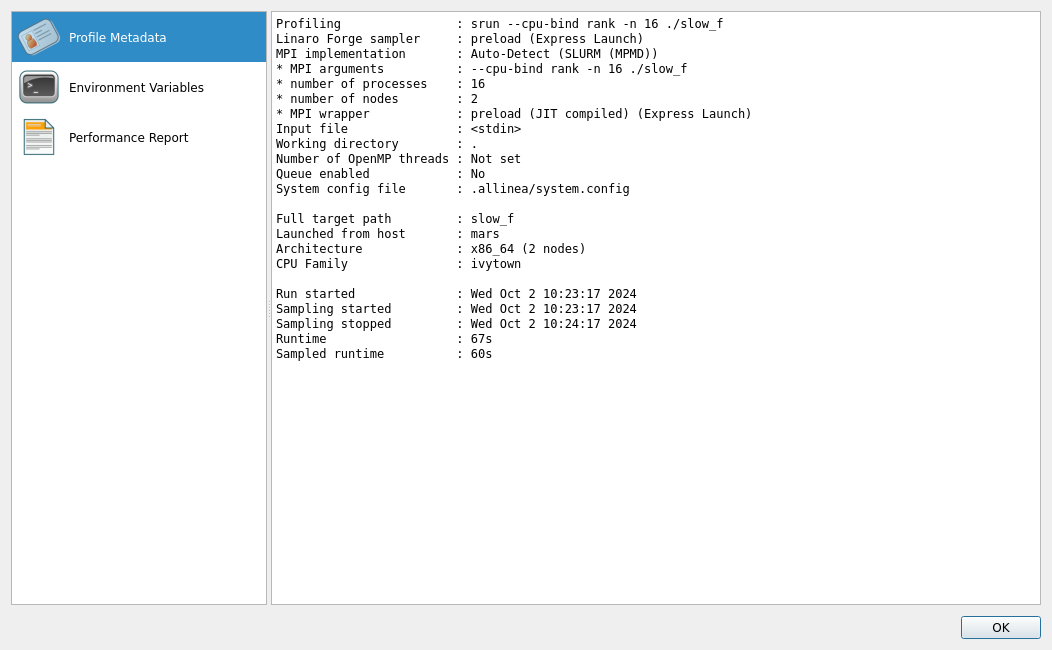
Environment Variables
View the launch environment used when generating the profile by selecting Environment Variables.
The collection of Environment Variables is disabled by default. To enable Environment Variables in the Program details dialog, enable it either by using
the Capture Environment Variables option in the Run Dialog or by using the
command line argument --capture-environment-variables.
Note
If you are profiling using --profile, the --capture-environment-variables
command line argument is always required to enable this feature.
Note
Enabling this feature will capture all variables for your applications environment and store them in the Linaro MAP file. For security reasons, consider what information is stored in the environment before enabling this option.
Performance Report
Select Performance Report to view the profile in Linaro Performance Reports textual format.