Integration with queuing systems
You can configure Linaro Forge to interact with most job submission systems. This is useful if you wish to debug interactively but need to submit a job to the queue in order to do so.
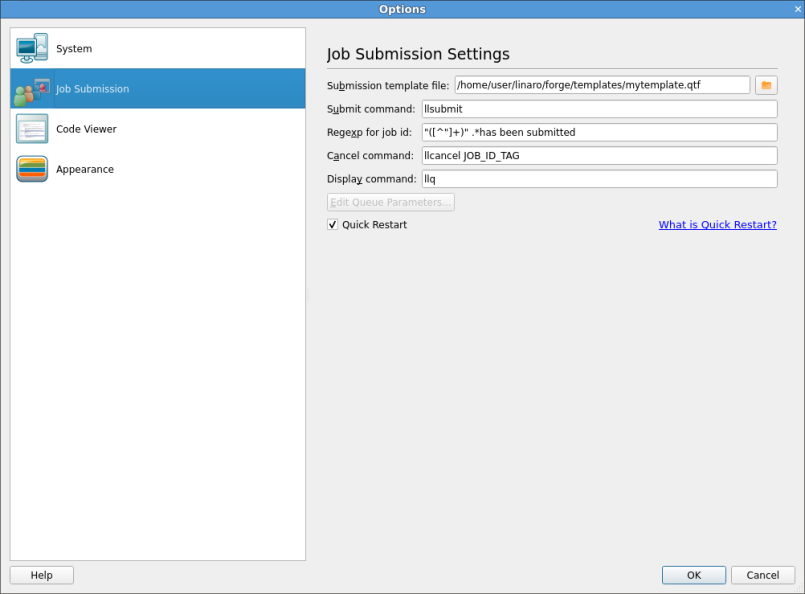
Linaro MAP is usually run as a wrapper around mpirun or mpiexec, using the
--profile argument. Linaro recommends using a modified version of your existing
queue submission when your MPI launch command is prefixed by map --profile rather than
configuring Linaro MAP to submit jobs to the queue, but both usage patterns are fully-supported.
In the Options window (Preferences on Mac OS X), you should choose Submit job through queue. This displays extra options and switches the GUI into queue submission mode.
The basic stages in configuring to work with a queue are:
Making a template script.
Setting the commands used to submit, cancel, and list queue jobs.
Your system administrator can provide a configuration file containing the correct settings, and remove the need for individual users to configure their own settings and scripts.
In this mode, Linaro Forge can use a template script to interact with your queuing system.
The templates subdirectory contains some example scripts that can be modified to meet your
needs. /path/to/forge//templates/sample.qtf, demonstrates the process of creating a
template file in some detail.