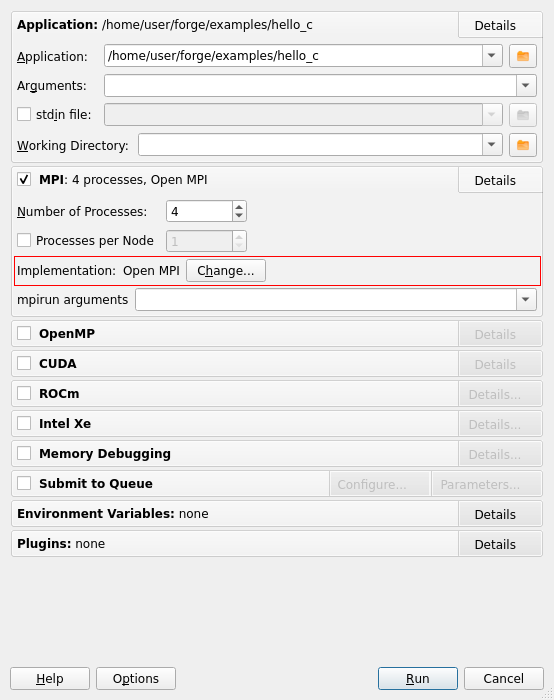MPI settings not configured
When you first run an Linaro Forge product, the system.config file is created in your home directory under the .allinea folder. This file contains settings for enabling the product to auto detect the correct MPI implementation, and for specifying the default implementation. The failure to run MPI can arise if either of these settings are not configured.
Solution
To permanently enable auto detect, and to specify a default MPI type,
edit the
system.config file MPI section in your home directory and ensure that your product can run applications using MPI.
[mpi]
auto detect = yes
type = openmpi
Solution
To permanently set the default MPI type, launch the Linaro Forge GUI from the command-line interface, and select an implementation from the list in MPI implementation in the Run dialog.
Solution
To change the MPI type, use the Linaro Forge GUI and set the MPI implementation in the Run dialog:
Select an MPI implementation in the Run dialog.
Click .
Select an implementation from the menu in .
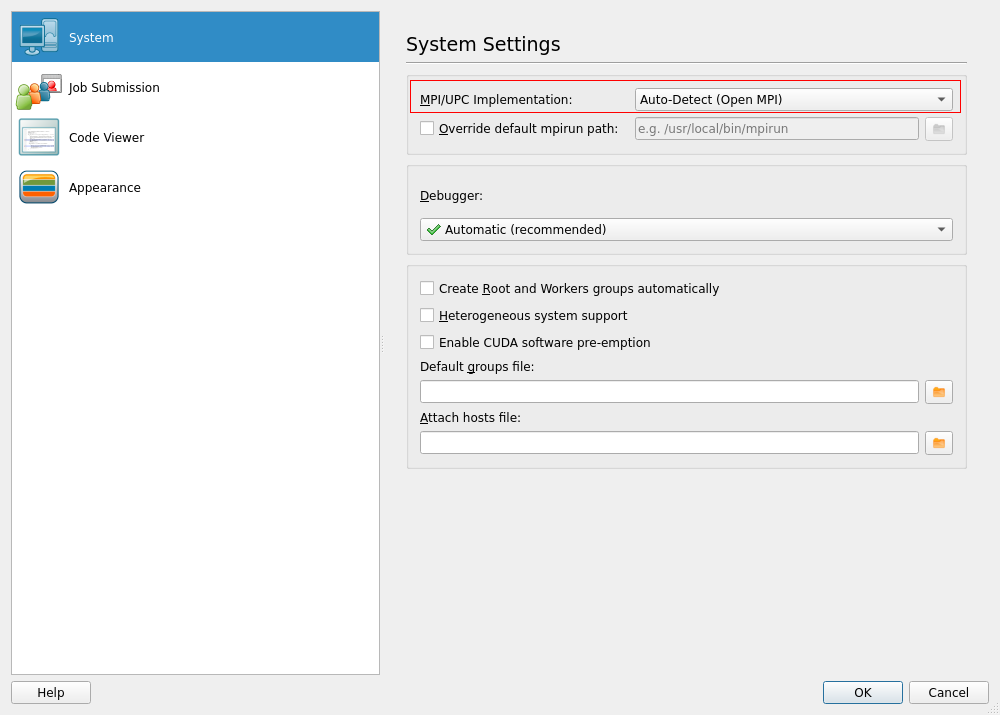
Note
This permanently modifies the MPI section in the
system.configfile with the MPI type you select, and persists for future sessions. However, if auto detect is not set toyesinsystem.config, you can still encounter a problem using MPI in subsequent sessions.
Solution
To set the MPI type for the current session only, use the command-line interface.
Get a list of supported MPIs using
--list-mpis:$ map --list-mpis
Specify an MPI type for running your program using
--mpi.$ map --profile --mpi=openmpi -n 8 ./hello_c
Note
This change persists only for the current session and does not modify the
system.config file.