Project Files
The Project Files tree shows a list of source files for your program. Click on a file in the tree to open it in the Source Code viewer. You can also expand a source file to see a list of classes, functions, and so on defined in that source file (C / C++ / Fortran only).
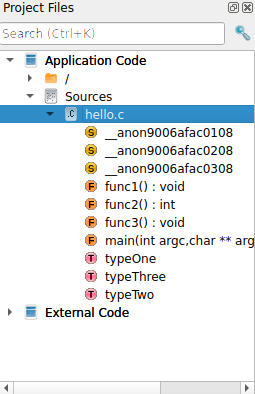
Click on a source code element (class, function, and so on) to display it in the Source Code viewer.
Application Code and External Code
Linaro DDT automatically splits your source code into Application Code, which is source code from your application, and External Code, which is code from third party libraries. This helps you quickly distinguish between your own code and third party libraries.
You can control exactly which directories are considered to contain Application Code using the Application / External Directories window. Right-click on the Project Files tree to open the window.
The checked directories are the directories containing Application Code. When you have made your changes click OK to update the Project Files tree.