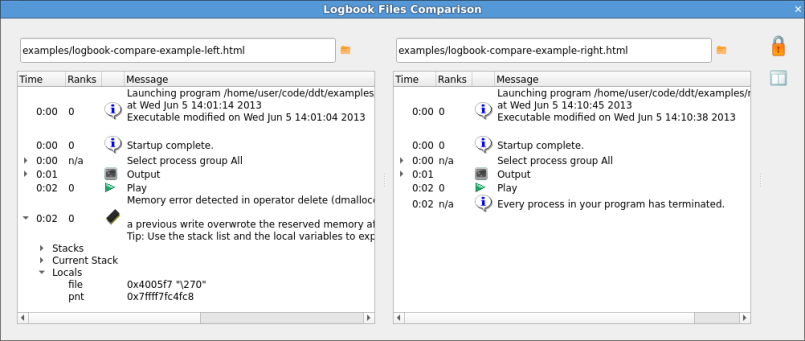Logbook comparison
Two logbooks can be compared side-by-side using the Logbook Files Comparison window.
To run a comparison, click the ‘compare’ icon on the right side of the Logbook tab. Compare the current logbook with another logbook file, or choose two different files to compare.
To easily find differences, align both logbook files to corresponding entries and click the ‘lock’ icon. This fixes the vertical and horizontal scrollbars of the logbooks so that they scroll together. This figure shows the Logbook Files Comparison window with tracepoint differences selected.