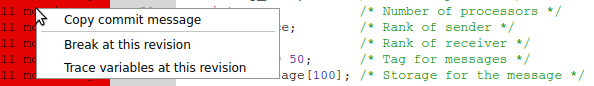Version control information
The version control integration in Linaro DDT and Linaro MAP enables you to see line-by-line information from Git, Mercurial, or Subversion next to the source file. Version control information is color-coded to indicate the age of the source line.

To view version control information, select . The column displayed to the left of the source code viewer shows how long ago the line was added or modified. Each line in the column is highlighted in a color that indicates its age:
Lines modified in the current revision are highlighted in red.
Lines that have been modified but not committed are highlighted in purple.
All other lines are highlighted with a blend of transparent blue and opaque green, where blue indicates old changes and green indicates recent changes.
Note
Changes that have not been committed can only be viewed if you are using Git. Version control information for files with uncommitted changes is not displayed if you are using Mercurial or Subversion.
If you hover the cursor over the version control information column, a tooltip displays a preview of the commit message for the commit that last changed the line.

A folded block of code displays the annotation for the most recently modified line in the block.
To copy the commit message, right-click on the desired row in the column then select Copy commit message.