Windows remote client installation
The Windows installation package is a remote client only for connecting to an Linaro Forge installation. The Linaro Forge remote client is supplied as a Windows executable (.exe) file.
About this task
You do not need to install a license file on a machine running Remote Client for connecting remotely to Linaro Forge.
Procedure
Download the Remote Client for Windows installation package from the Linaro Forge Downloads webpage.
Run the Windows file executable to install the Linaro Forge remote client.
On the installer Destination page, enter the directory where you want to install Linaro Forge.
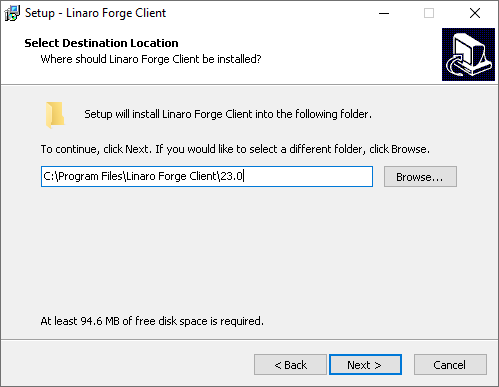
Note
If your user account has administrative privileges, then by default Linaro Forge is installed under
C:\Program Files. If your account does not have administrative privileges, then by default Linaro Forge is installed underC:\Users\%USERNAME%\AppData\Local.