Remote connections dialog
The Remote Connections Dialog allows you to add, remove and edit connections to remote systems.
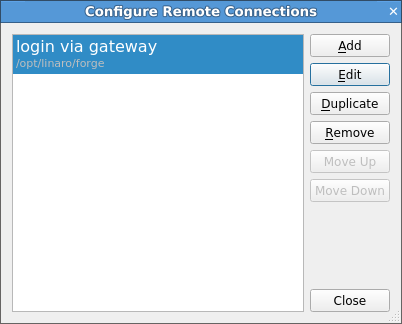
To display the Remote launch settings, add or edit a host (or any duplicated hosts) in the list.
Remote launch settings
The Remote launch settings displays when you edit or add a remote host to the Remote connections dialog.
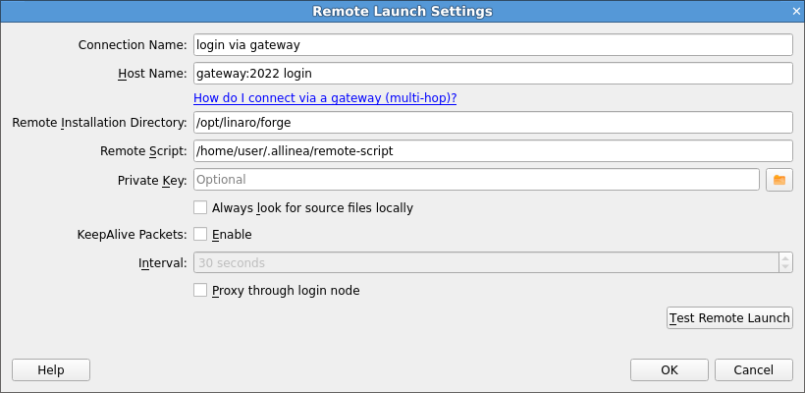
Connection Name: Optional for this connection. If no name is specified, the Host Name is used.
Host Name is the host name of the remote system that you are connecting to.
The syntax of the host name field is:
[username]@hostname[:port]...
username- Optional. The name that you use on the remote system. If this is not specified, your local user name is used instead.hostname- The host name of the remote system.port- Optional. The port number that the SSH daemon on the remote host listens on. If not specified, the default of 22 is used.
To log in using one or more intermediate hosts (such as a gateway), enter the host names in order, separated by spaces. For example,
gateway.company.com cluster.lan.Note
You must be able to log in to the third and subsequent hosts without a password.
Note
You can specify more SSH options in the
remote-execscript covered in Connecting to compute nodes and remote programs (remote-exec).Remote Installation Directory is the full path to the installation on the remote system.
Private Key. This optional file on the local system is used as private key for the SSH connection. For the remote client on Linux and Mac OS X, OpenSSH private key files are supported. For the remote client on Windows, PuTTY private key files (
.ppk) are supported. See Convert OpenSSH private key on Windows with PuTTYgen if you normally use a OpenSSH key on Windows.Remote Script. This optional script runs before starting the remote daemon on the remote system. You can use this script to load the required modules for Linaro Forge, and your MPI and compiler.
See the following sections for more details.
Note
The optional script is usually not necessary when using Reverse Connect.
Always look for source files locally. Select this option to use the source files on the local system instead of the remote system.
KeepAlive Packets. Select this option to enable KeepAlive packets. These are placeholder packets that are sent on regular intervals to keep some SSH connections from timing out. The interval can be configured from the spin box below.
Proxy through login node. Select this to use the local RSA key for connecting to both the login and the batch nodes. This is equivalent to not setting
FORGE_NO_SSH_PROXYCOMMAND.When this option is not set, Linaro Forge connects to the login node using your local RSA key, and then uses the key on the remote SSH configuration folder to connect to the batch node. This is the same as setting
FORGE_NO_SSH_PROXYCOMMAND=1.
Note
If the above settings are insufficient you can access more advanced settings by configuring a session to your target host in PuTTY before connecting with Forge. See Configure SSH on Windows with PuTTY.
Remote script
The script can load modules using the module command, or set environment variables. Linaro Forge sources this script before running its remote daemon (your script does not need to start the remote daemon itself).
Run the script using /bin/sh (usually a Bourne-compatible shell). If this is not your usual login shell, make allowances for the different syntax it might require.
You can install a site-wide script that is sourced for all users at /path/to/remote-init.
You can also install a user-wide script that is sourced for all of your connections at
$FORGE_CONFIG_DIR/remote-init.
Note
FORGE_CONFIG_DIR defaults to $HOME/.allinea if it is not set.
Example Script
Create this script file on the remote system, and ensure that the full path to the file is entered in the Remote Script field box.
module load forge
module load mympi
module load mycompiler