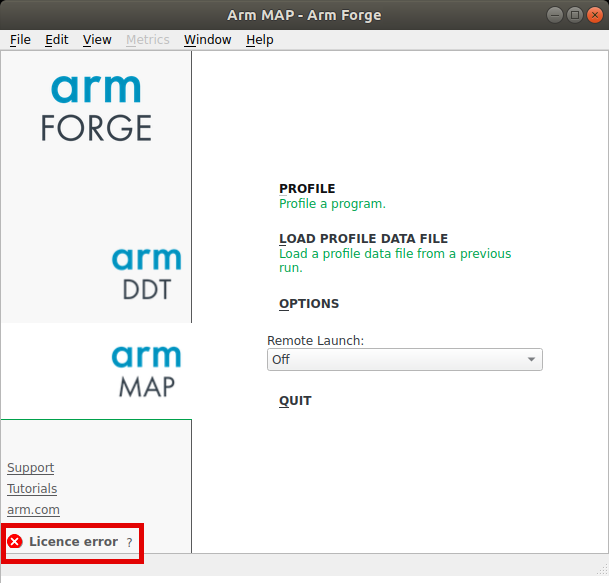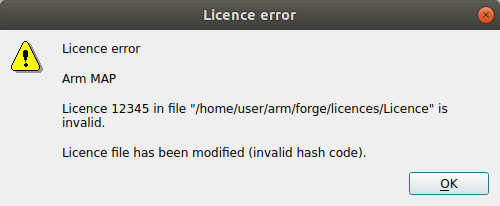License error
The Arm® Forge user interface opens, but shows the message “Licence error ?” at the bottom of the sidebar.
Invalid license file
Your license file has been edited, or you are not able to connect to the license server.
Solution
Click
?to see more information about the error.Verify that you have a license file for the correct product in the license directory.
Check the expiry date inside the license to ensure that the license is still valid.
If you continue to experience problems, contact Arm support.