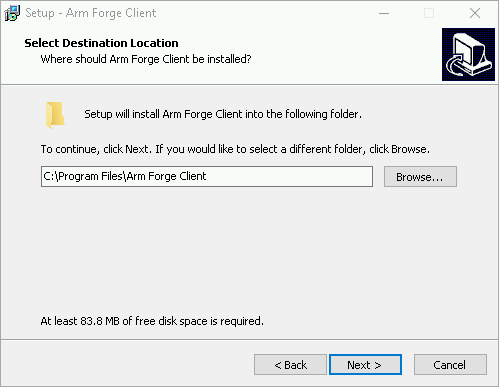Windows remote client installation
The Windows installation package is a remote client only for connecting to an Arm® Forge installation. The Arm® Forge remote client is supplied as a Windows executable (.exe) file.
About this task
You do not need to install a license file on a machine running Remote Client for connecting remotely to Arm® Forge.
Procedure
Download the Remote Client for Windows installation package from the Arm Forge Downloads webpage.
Run the Windows file executable to install the Arm® Forge remote client.
On the installer Destination page, enter the directory where you want to install Arm® Forge.
Note
If your user account has administrative privileges, then by default Arm Forge is installed under
C:\Program Files. If your account does not have administrative privileges, then by default Arm® Forge is installed underC:\Users\%USERNAME%\AppData\Local.