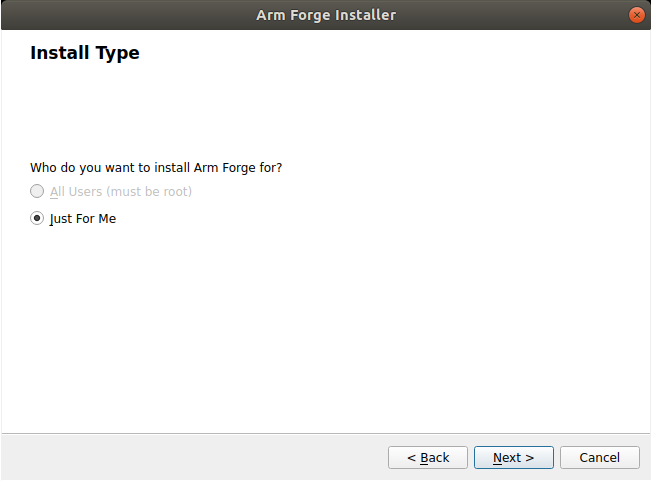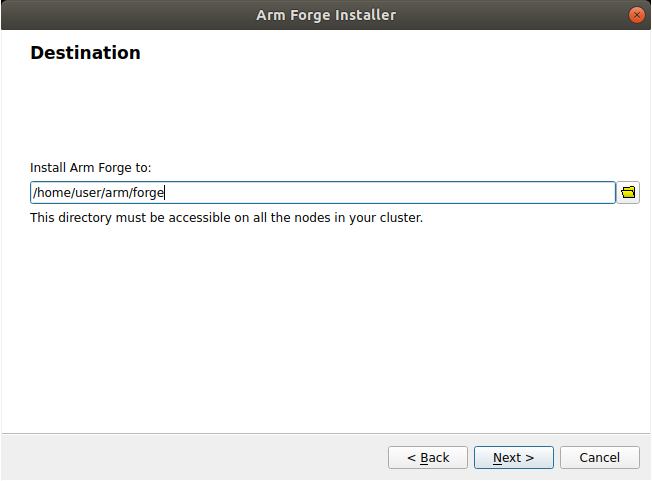Linux graphical install
Install remotely using the Arm® Forge Linux graphical installer.
Procedure
Download the installation package from Arm Forge Downloads
Untar the installation package and run the installer executable with these commands:
tar xf arm-forge-<version>-linux-<arch>.tar
cd arm-forge-<version>-linux-<arch>
./installer
Note
Replace
<version>with the four digit version number of your installation package, using this formatxx.x.x. Replace<arch>with the required architecture (AArch64, x86_64, ppc64le). For example:arm-forge-xx.x.x-linux-aarch64.tarOn the Install Type page, specify who can use Arm® Forge on this system.
Note
Only an administrator (root) can install Arm® Forge for All Users in a common directory, such as
/optor/usr/local. Otherwise, the Just For Me option is selected by default, and Arm® Forge is installed in the local directory.On the installer Destination page, enter the directory where you want to install Arm® Forge.
Note
For a cluster installation, choose a directory that is shared between the cluster login or frontend node, and the compute nodes. Alternatively, install or copy into the same location on each node.
Installation progress displays on the Install page.
Note
The default Forge installation path is
/opt/arm/forge/<version>/binwhen installed by root or$HOME/arm/forge/<version>/binotherwise. Please add the Arm® Forge installation path to thePATHenvironment variable to make the Arm® Forge tools available to the console:export PATH=<Forge installation path>/bin:$PATH
Results
The installation adds icons for Arm® DDT and Arm® MAP to the Development menu in your
desktop environment. When installation is complete, read the
instructions in the RELEASE-NOTES file in the install package, for details about how to run Arm® DDT, Arm® MAP, and Arm® Performance Reports.
Next steps
You can obtain an evaluation license at Get software.
Arm® Forge supports a large number of different site configurations and MPI distributions. You must ensure that you fully integrate all components into your environment. For example, ensure that you propagate environment variables to remote nodes, and that tool libraries and executables are available on the remote nodes.